Reduce the Date Lists¶
The find_dates() method with the option date_format='any' may return lists for each name if more than one date are found. For example, the date 2000-01-01 will be found to be a date as is and also as 00-01-01. To reduce the 'dates' to a single date format, use the reduce_dates() method with the desired format given using the keyword arg keep=,
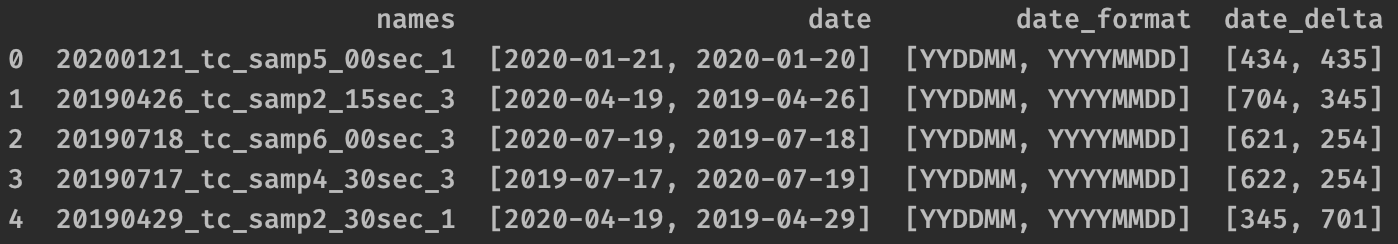
.head() with found dates added¶
lsobject.reduce_dates(keep='YYYYMMDD')
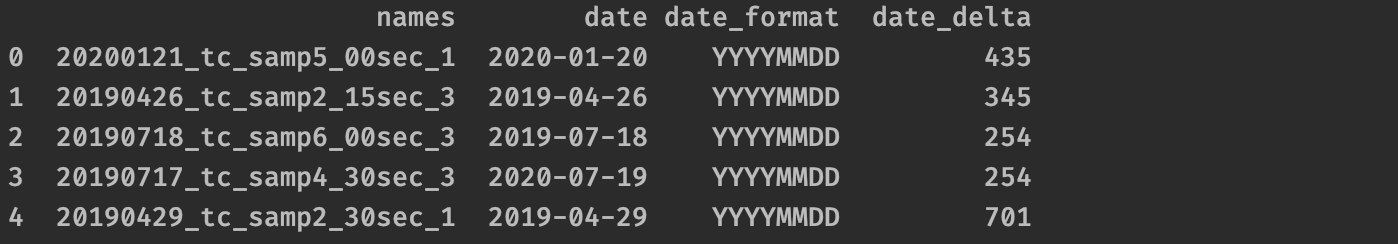
.head() after reduction¶
or do the reverse of keep with the keyword arg remove=,
lsobject.reduce_dates(remove='YYYYMMDD')
Use Lists¶
You may also keep more than one format by giving a list,
lsobject.reduce_dates(keep=['YYYYMMDD', 'MMDDYYYY'])
keeps all formats except 'YYYYMMDD'. You can use lists with remove too. For example,
lsobject.reduce_dates(remove=['YYYYMMDD', 'MMDDYYYY'])
Handling Duplicates¶
You may also choose to remove or keep duplicate dates using the keyword arg only_unique=. Default is only_unique=True for reduce_dates(). For example,
lsobject.reduce_dates(remove='YYYYMMDD') #removes duplicate dates
lsobject.reduce_dates() #removes duplicate dates
lsobject.reduce_dates(remove='YYYYMMDD',
only_unique=False) #keeps all dates, even duplicates
lsobject.reduce_dates(only_unique=False) #keeps frame untouched
Remove Zeros¶
There is also an option to keep or remove any elements with 0 for date using the keyword arg strip_zeros=. Default is strip_zeros=False for reduce_dates(). For example,
lsobject.reduce_dates(remove='YYYYMMDD') #keeps where date=0
lsobject.reduce_dates(remove='YYYYMMDD',
strip_zeros=True) #removes where date=0